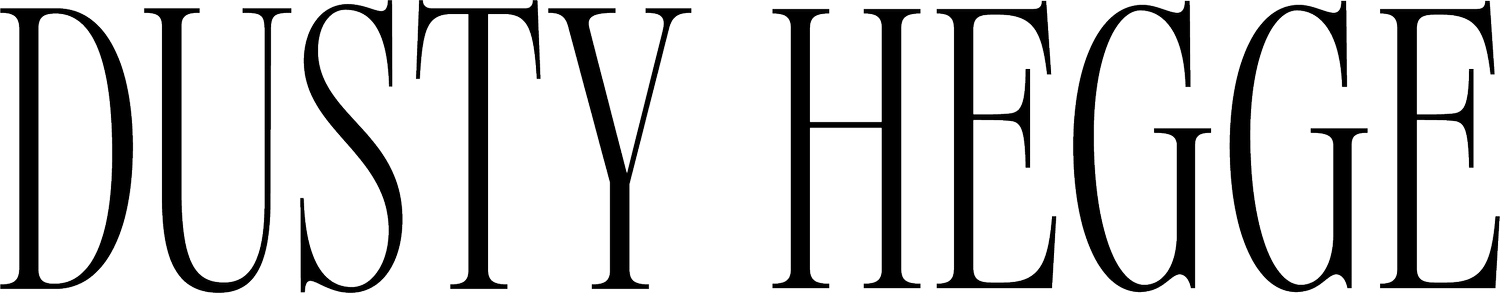8. 7 Simple Things to Make Your Website More Professional (in less than one hour)
The main goal of your website is to first and foremost serve your people and secondly to make sales! You cannot make sustainable sales without first serving your people well - even BEFORE they buy! Your website is one of the primary ways you can do that. And these seven simple adjustments will help you to do just that!
Download Your Free “7 Simple Things” Checklist
I created a very simple (beautiful) checklist for you to print out so you implement these seven things right away! You can even take 10 minutes or so each day and focus on one at a time.
EPISODE SUMMARY (AI-Generated)
In this episode, Dusty Hegge shares seven simple ways to improve your website in 30 minutes or less. The main focus is on making your website more professional, user-friendly, and effective in serving your audience. The seven tips include: using only one H1 header on each page, cleaning up your menu, adding a primary call to action button in the upper right-hand corner, avoiding center-aligned text, cutting down on copy, focusing on your audience in your about page, and repeating key messages throughout your website.
TIMESTAMPS (AI-Generated)
00:00 Introduction
01:24 Merge business development and website design
06:10 Clean up your menu
07:54 Add a primary call to action button
10:14 Avoid center-aligned text
12:34 Cut down on copy
15:18 Focus on the customer on your about page
16:15 Repeat key messages
TRANSCRIPT (AI-Generated)
7 Simple Ways to Improve Your Website in 30 Minutes or less (00:00)
Hello and welcome to the More Than Ambition podcast. My name is Dusty Hegge and I am over the joy. I am thrilled. I am pleased as punch that you're here. Today we're gonna be talking about seven simple things that you can do to make your website look so much more professional, make it so much more user friendly, and to be able to really honestly steward that space well to serve your people whether they invest in your services right now or not.
And that's really what your website is meant to do. Your website is meant to be a place where you can serve your people really, really well, even when you're making dinner for your family, even when you're going grocery shopping, even when you're binging the marvelous Mrs. Maisel on Amazon Prime. Your website is meant to be a place where you can serve your people really well. So I know I said it earlier, but my name is Dusty Hegge and I am the owner of Caffeinated Sites.
which is a website template shop to energize your business so that you can serve your people really, really well and glorify God in all that you do. And as a consultant and as a business development strategist, my job is to merge these two really incredible ways to serve your people and build a business that glorifies God and doesn't sacrifice your kingdom values in a way that is very strategic.
but without sacrificing the beauty element. We want it to be stunning and strategic. And so these seven simple things to do, really, I think you could do all seven in probably 30 minutes, maybe less. And so we're gonna dive right into each of these things. And I have for you in the show notes, a little clickable list to be able to go through each one of these items and just make sure you've checked every page on your website.
It's very simple little freebie and you can download it at dustyheggy .com slash seven simple things and grab it there. Or I'm just gonna put a direct link in the show notes so that you can grab it too. It's just a really simple little checklist to be able to make sure you get all of this stuff done and you don't forget anything because these seven things are simple but very, very important. So the first one is to make sure that you only have one H1.
like one H1 header on your each website page. So the reason that I want you to do that to make sure you only have one H1 header is because that is going to help search engines cut through the clutter, cut through the noise of all of the millions, if not probably billions, I don't know how many websites are on the world. Cagillions, is Cagillion even a number? I don't think so. Maybe it is. We'll see. I'm actually not going to look into it at all. I'm just going to continue on and stop this.
little sign tangent, but it's been a good time, right? So it helps them cut through the congillions of websites to find out what that webpage on your website actually does and how it serves people. Like what it does is improves your SEO. So the way I don't, the way that you do this is on your website, when you go into your header settings, so I love Squarespace. All of the caffeinated site templates are built on Squarespace because it is so,
user friendly because it is so easy to do, to be able to use because what I don't want you to, what I see happen a lot is people invest in really intense, high quality, wonderful, beautiful, even strategic website design, but then they don't know how to manage it themselves. And that super sucks because you shouldn't have to hire out a web designer every time you need to change something. Right? So I want to be able to teach you how to do that with a lot of confidence, with a lot of clarity and make it really simple and fun because
think websites should be fun. So the way that you're going to make this work for your website is you're going to head over to your global font settings and make your H1 and your H2 match. Make them identical. So they are the same font size, they are the exact same font, they are the same weight, they have all of the same settings down from like any text transformation, like is it capitalized, is it all lowercase, whatever. Make them identical, H1 and H2. Treat H3 as your
subheader font and H4 can be used sparingly. I don't really need to use it, but you might want to use it. I tend to not use it very often, but that doesn't matter. We're not going to dive into all of that. The key takeaway here is to make your H1 and your H2 font identical so that as you design your website, you can still have that repeat.
big beautiful font that's really trendy right now and that I've always really loved and makes me so stinkin' happy to see it have a big shining moment where there's big typefaces on websites. And yours doesn't have to be huge, but that way you can have it kind of match within each section, because typically each section has what appears to be an H1 within each section on your website. But I want you to be strategic and intentional about which section is the actual H1 and then everything else is an H2. You follow?
So as you're a strategic about that, pick the one that really summarizes well what that page is about. And it should be a full sentence. Or at least, it doesn't have to be like a full, full sentence, but it should be a couple of words because then Google will pick up those keywords. Kind of the header. Typically, it's the whatever is above the fold. So before somebody scrolls down on your website, it's called above the fold. It's a term we use that we've kind of taken from the newspaper industry.
But making sure that typically that's the one that's gonna be the H1, but not always. Use that carefully. I trust that you can sort that out. And if you need help, let me know. But that is gonna be one simple way that you can make your websites a lot clearer and improve SEO in a really big way. So do that on every single page of your website. The next thing that you can do to make your website look a lot more professional and serve your people a lot better is to clean up your menu.
So your main menu navigation should be three to four items at most. Five is like ultra most really pushing it. So three to four menu items. And the reason is because it helps to guide your people through that whatever your customer or client journey is that you've mapped out really well. So we're gonna go through a really in -depth process of learning more about your client journey, your sales journey.
in a future episode as we go through the simplified strategic plan freebie that I've created for you guys. I'll add a link to that to the show notes if you want it, if you haven't caught up on those episodes yet, but cleaning up your menu and really carefully picking what those three to four, five super top menu items are helps guide people through that process with a lot more intentionality and it takes away decision fatigue. So people are gonna get where they need to go a lot.
faster if you don't clutter up that menu, which I know seems a bit counterintuitive, but it will serve them better and it will serve you better. And it makes for a more beautiful design because the more details you add, the more cluttered it becomes because most people, I would wager to bet 80 to 90 % of your people are going to be looking at your website.
on their phone. Like it's pretty rare that people's websites are primarily viewed on a desktop or a different device other than their phone. So what we want here is simplicity so that way it can be viewed on a very small screen really easily. Right. The third thing after you've cleaned up your menu is to add a primary call to action button in the upper right hand corner of your website. The way people's eyes scan a website is they start in the left corner.
They scan over to the right corner where that call to action is. They typically be like a Z sort of pattern. It's not always this way, but on average, this is the way most people have been sort of trained to use websites, and we want to lean into that. Like if we already have an established practice of our clients and our customers already have an established way of doing things, we don't need to change it. We just need to lean into that and sort of optimize it for our own benefit.
and for their benefit because they're going to get the service and the results and the transformation that you so wonderfully offer them. You follow? So adding that sort of Z pattern, thinking through that Z pattern, adding your primary called action in a very bold, very distinct button in your upper right -hand corner on your website is going to be incredibly helpful. And typically the way that ...
phones sort of optimize it for mobile is when you open up the menu like hamburger item. Typically the button is on the very bottom and it's really big and bold and it takes up the majority of the space. So it's very hard to miss and that's perfectly fine. It will work just the same because the way we use our websites, the way we interact with websites on desktop versus mobile is gonna be a bit differently and people have been trained and know that that's where that primary call to action is going to be. So.
I recommend making your primary call to action in line with whatever that quarter's mission is. So if your mission in one quarter is to really, if you're in a pre -launch phase and your goal through that main quarter, your mission is to build your email list, make your main primary call to action, your, whatever your main lead generator is. If right now your goal is more so sales focused or client focused, like to build,
Bring in more clients, make that your primary sort of bread and butter offering. So you can change that over time and throughout what your needs might need to be. All right, moving on to the next one. The fourth one is something that I get a little bit over the top passionate about. So I'm gonna need you to buckle up for a sec, you ready? Let's not get carried away with center aligned text. Center aligned text is harder to read than left aligned text.
It requires more energy for our brains, like physically calories burned for our brains to read center aligned text than it does left aligned text. And if our goal here through our websites is to serve our people, to make it as friction free as possible in order to get the transformation that they're after, which is kind of, if we boil it all down, how we're hoping we to serve them, right? We have to eliminate.
Friction points in center -aligned text is a friction point. I'm not saying you can't have center -aligned text. I get that it's pretty. I don't want you to just get rid of all of it. But I do want you to keep it down to a minimum and be selective which sections have center -aligned text. So if you have a really long paragraph, do not please make the whole thing center -aligned. Make it left -aligned.
make it simpler and easier for your people to consume that content and enjoy that content and gain the benefits that I know you worked really hard to offer them in that content. The same is true of emails. If you're sending your list an email that has a lot of text in it, has a lot of copy in it, that's great. I want you to do that. I want you to be really story focused. I really want you to write from your own voice. I am always gonna be a wordy person. That's just how I roll. I mean, you're here with me on.
I don't know how many minutes I've been talking about center line text. I told you I was passionate about it. If this was written, you bet your booty this would all be left aligned because there's a lot of words here. If it's a shorter paragraph, a couple of sentences, maybe I would say three to four is a good rule of thumb. Then absolutely, if you want it center aligned and it works for the design and it makes sense, that's fine. But whenever you can, whenever it makes sense, if there's more than I would say,
four to five sentences depending on the length of those sentences and depending on the impact of those sentences. And the font size plays us a minor role as well, but make it left aligned, please. It really will help your people read and consume that content with less calories burned, therefore less friction, and it's one small way you can serve your people a lot better through your website. Okay, diving on to number five. The next...
thing is to cut down the copy, like the words on your home page and have each section that like requires longer copy. For example, an about page, like an about section on your home page, have it linked to a button that says learn more or that says about underneath your little summary paragraph or two that says what it is you do. Don't put everything in the kitchen sink on the home page. Your home page is meant to be like...
the airport terminal, right? So it's meant to like direct people to what flight they need to be taking. Is airport terminal the right term? I think so. We're just gonna roll with that. It's meant to direct people to which flight they need to be like leading on, right? And so it's okay to add like little sections. You want to add a little section about what you do, about why you do it, about, so that would be your about section, right? You wanna add, immediately add your offerings or your services right on the homepage, your email sign up. All these things are great to add on your homepage, but it can become,
really, really word heavy, really, really fast, and I don't want that to happen. The reason is because you should be picking out one sentence, maybe even three to five words with a couple of sentences underneath that are in that H2 font that are big and bold, easy for people to scan and read, and then any person who would need to learn more, who is really interested, who has read those, that short sort of brief to the point copy in those...
bigger fonts and in that smaller subtitle, that's just a few sentences, and their interest is peaked or they say, wow, that really speaks to me. They're gonna be the people that clicks the about button and reads more. And we want them to kind of go through, that's an important way you're pulling people through your customer.
like this sort of sales journey that you want to bring them on because this journey that you've mapped out for them in your strategic plan is going to be what's going to get them the results the fastest, the most effectively, and the most enjoyably. Like that's how you're serving your people through this process. And so cutting down on the words on your homepage, I'm not saying cut down on all of the words everywhere on your website. There's this big push to have not very many words on your website, which makes a lot of sense because most people aren't gonna sit and read all of it. But there is a time and a place,
to have more depth of words, but you just have to put those words in the right place and be careful and be intentional about which words you choose to make really bold so that as a person is scrolling through what might be a really wordy section on your website, they're able to pick up the key points, the key theme immediately. Like they should be able to scroll and be reading just a couple of sentences of like mixed sort of words and get the point without having to read the whole thing. You follow?
Okay, so the next thing I want to focus on is your about page, but it really does kind of pull into every single page on your website. And I want you to realize that your about page is not actually about you. So when you write your about page, don't lead with yourself, lead with the person who you know needs what you have. Lead with your ideal client or customer in mind and talk directly to them and share how your story...
how your journey, how your transformation, how your mission or your company's values impacts their ability to gain XYZ transformation. And keeping that in mind, not just in your about page, but in your whole website is going to go miles to getting you to be able to serve your people and make faster sales. The last thing is to repeat yourself. Repeat yourself on your website all the time.
say what you do, why you do it, and who you do it for on every page. Like say it over and over again. You can even say it in the exact same words, but if you find a clever new way to say it on different page or you lean more into one aspect or the other, that all the more power to you. But I need you to know that people don't read. They're not gonna read every word on your website. Like just not, you don't do that, why would they do that, right? So lean into their already established like website user habits.
and repeat yourself over and over again. Do it in a fun way, do it concisely, do it kindly. We're not here to like shove a message down somebody's throat, but we are here to be intentional, right? We are here to serve our people really well. So no matter what point they come into your website at, we want them to gain all of the information that they need, all of the information they need in order to make a really sound buying decision.
no matter what page they land on on your website. You follow? I feel like I've said you follow too many times here, but I just really want you to follow along, my friend. So here are your seven simple things you can do to make your website serve your people better, feel more professional, and just be more enjoyable experience to every website user who comes on your website. The first is to use only one H1 header on each website page and make your H2 and your H1 match.
so that you can still have consistent design. The second thing is to clean up your menu and keep it to three to four menu items. The third thing is to add a very clear call to action button in the top right corner, optimizing it for whatever your primary goal is in that month, that season, that quarter, whatever. Be intentional about making the choice where that main call to action go. It doesn't have to necessarily go to your primary service, but it absolutely can go there if that's where you need it to go.
The fourth thing is to not get carried away with center align text on Instagram and your email list and especially on your website and especially for bullet point list. The amount of times I see people center align a bullet point list, it really does defeat the purpose of the bullet point, my friend. I have some harsh words about center aligns and I'm not sorry about it. I'm not sorry about it. This is gonna help you, I promise. The fifth thing is to cut down on the copy on your homepage. The sixth thing,
is to remember that your about page and every page is not about you. It is about the person whom you're hoping to serve. And the seventh thing to keep in mind, the seventh thing to optimize on your website is to make sure you're repeating yourself a lot. All right, I hope that these seven things are really helpful for you. You can head to the show notes to grab a link to a free download to be able to.
Do like a clickable checklist to make sure you've accomplished all seven of these things on your website. I really don't think it's gonna take you more than 30 minutes, an hour, super tops if your website is real cluttered, but it is really gonna save you a lot of time. So if you wanna just take one thing at a time, one day you do step one, the next day you do step two, seriously, these seven things are gonna make a big difference on your website with very little effort.
All right, thank you so much for hanging out. If this episode was enjoyable to you, if you loved my ramblings, if you learned something, if you felt inspired, I ask that you would screenshot this episode and tag me at DustyHeggy on Instagram and invite somebody to come and listen. Please take a moment to review this episode, whether you're on Spotify, you can rate it from five stars, and if you're on Apple Podcasts, please take a time to write a review. I really do read everyone and they mean so much to me.
Thanks for hanging out and we'll see you next time. I won't see you. This is a podcast. I'll hear you. Well, you'll hear me. Okay, bye.